# Vite2插件开发指南
# Vite插件是什么
使用Vite插件可以扩展Vite能力,比如解析用户自定义的文件输入,在打包代码前转译代码,或者查找第三方模块。

# Vite插件的形式
Vite插件扩展自Rollup插件接口,只是额外多了一些Vite特有选项。
Vite插件是一个拥有名称、创建钩子(build hook)或生成钩子(output generate hook)的对象。
export default {
name:'my-vite-plugin',
load(id){}
resolveId(id){}
transform(html,id){}
}
2
3
4
5
6
如果需要配置插件,它的形式应该是一个接收插件选项,返回插件对象的函数。
export default function(options) {
return {
name:'my-vite-plugin',
load(id){}
resolveId(id){}
transform(html,id){}
}
}
2
3
4
5
6
7
8
范例:加载一个不存在的虚拟模块
创建vite-plugin-my-example.js
export default function myExample () {
return {
name: 'my-example', // 名称用于警告和错误展示
resolveId ( source ) {
if (source === 'virtual-module') {
return source; // 返回source表明命中,vite不再询问其他插件处理该id请求
}
return null; // 返回null表明是其他id要继续处理
},
load ( id ) {
if (id === 'virtual-module') {
return 'export default "This is virtual!"'; // 返回"virtual-module"模块源码
}
return null; // 其他id继续处理
}
};
}
2
3
4
5
6
7
8
9
10
11
12
13
14
15
16
17
# 插件钩子
# 通用钩子
开发时,Vite dev server创建一个插件容器按照Rollup调用创建钩子的规则请求各个钩子函数。
下面钩子会在服务器启动时调用一次:
- options (opens new window) 替换或操纵rollup选项
- buildStart (opens new window) 开始创建
下面钩子每次有模块请求时都会被调用:
- resolveId (opens new window) 创建自定义确认函数,常用语定位第三方依赖
- load (opens new window) 创建自定义加载函数,可用于返回自定义的内容
- transform (opens new window) 可用于转换已加载的模块内容
下面钩子会在服务器关闭时调用一次:
# Vite特有钩子
config (opens new window): 修改Vite配置 configResolved (opens new window):Vite配置确认 configureServer (opens new window):用于配置dev server transformIndexHtml (opens new window):用于转换宿主页 handleHotUpdate (opens new window):自定义HMR更新时调用
# 范例:钩子调用顺序测试
// 返回的是插件对象
return {
name: 'hooks-order',
// 初始化hooks,只走一次
options(opts) {
console.log('options', opts);
},
buildStart() {
console.log('buildStart');
},
// vite特有钩子
config(config) {
console.log('config', config);
return {}
},
configResolved(resolvedCofnig) {
console.log('configResolved');
},
configureServer(server) {
console.log('configureServer');
// server.app.use((req, res, next) => {
// // custom handle request...
// })
},
transformIndexHtml(html) {
console.log('transformIndexHtml');
return html
// return html.replace(
// /<title>(.*?)<\/title>/,
// `<title>Title replaced!</title>`
// )
},
// 通用钩子
resolveId ( source ) {
if (source === 'virtual-module') {
console.log('resolvedId', source);
return source;
}
return null;
},
load ( id ) {
if (id === 'virtual-module') {
console.log('load');
return 'export default "This is virtual!"';
}
return null;
},
transform(code, id) {
if (id === 'virtual-module') {
console.log('transform');
}
return code
},
};
}
2
3
4
5
6
7
8
9
10
11
12
13
14
15
16
17
18
19
20
21
22
23
24
25
26
27
28
29
30
31
32
33
34
35
36
37
38
39
40
41
42
43
44
45
46
47
48
49
50
51
52
53
54
55
# 钩子调用顺序
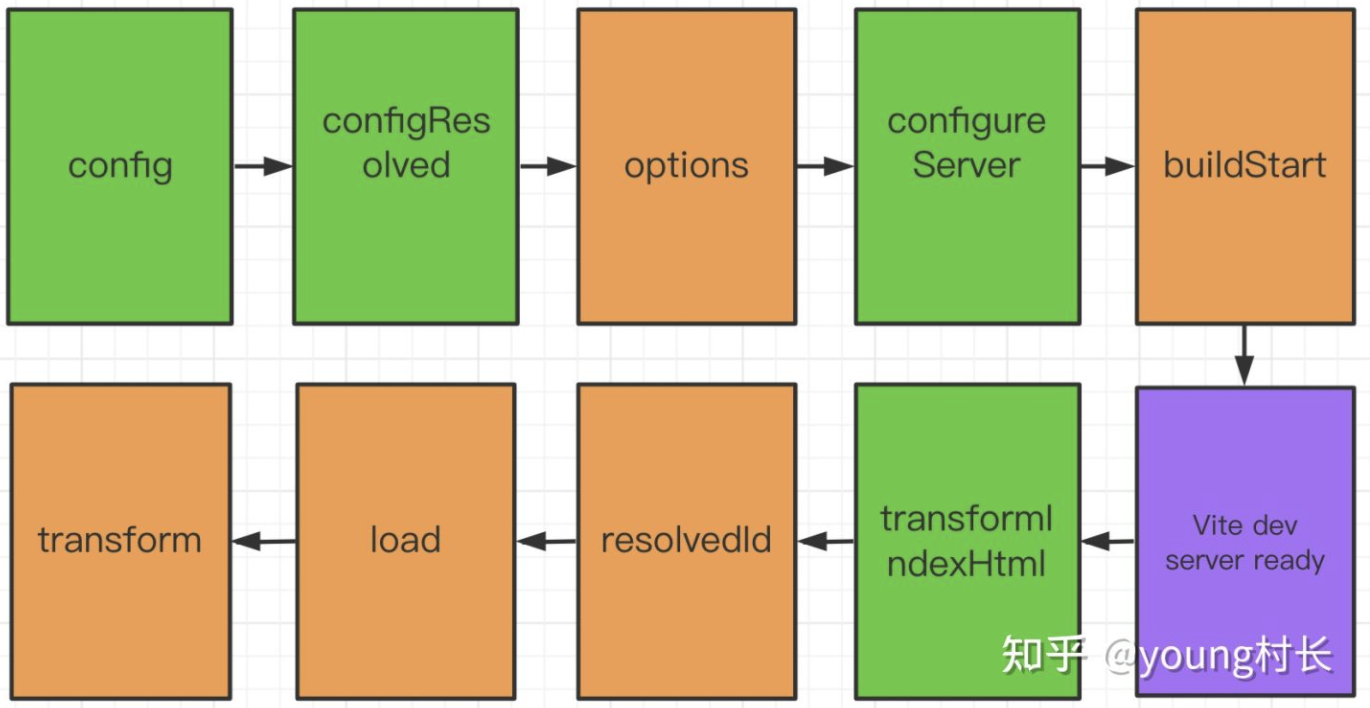
# 插件顺序
- 别名处理
Alias - 用户插件设置
enforce: 'pre' Vite核心插件- 用户插件未设置
enforce Vite构建插件- 用户插件设置
enforce: 'post' Vite构建后置插件(minify,manifest,reporting)
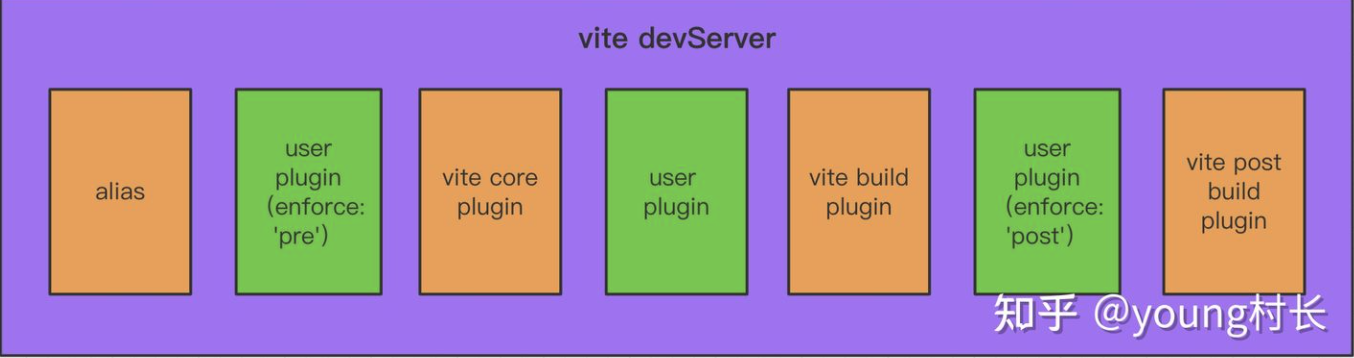
转载Vite2插件开发指南 (opens new window) Vite中文官网插件篇 (opens new window)
# 插件编写实操
实现一个mock服务器vite-plugin-mock
实现思路是给开发服务器实例(connect)配一个中间件,该中间件可以存储用户配置接口映射信息,并提前处理输入请求,如果请求的url和路由表匹配则接管,按用户配置的handler返回结果。
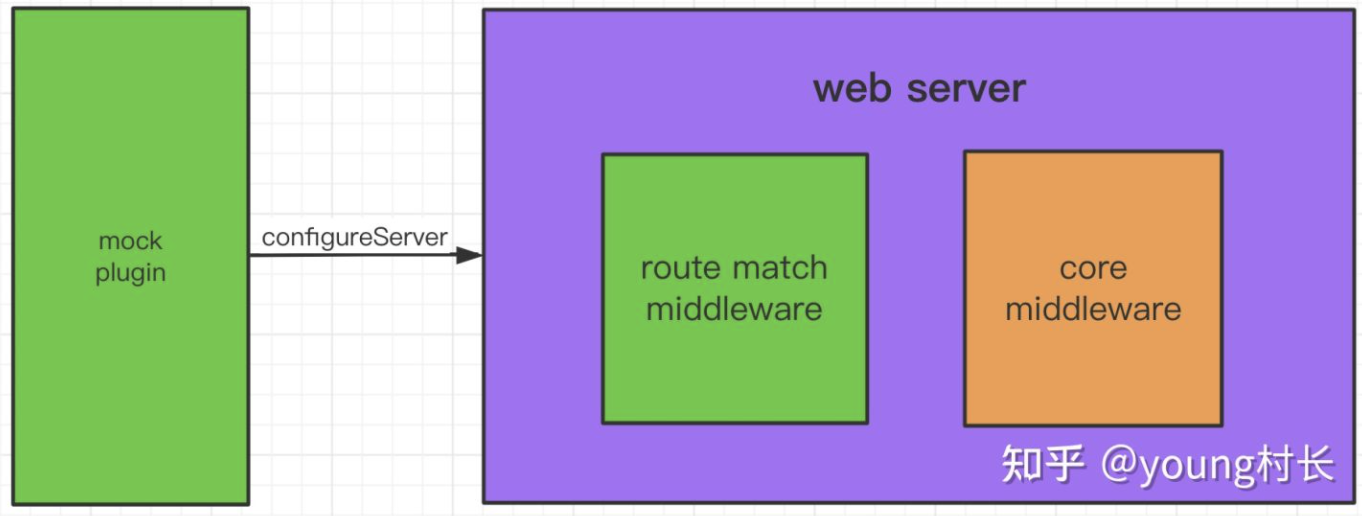
创建plugins/vite-plugin-mock.js
import path from 'path'
let mockRouteMap = {};
function matchRoute(req) {
let url = req.url;
let method = req.method.toLowerCase();
let routeList = mockRouteMap[method];
return routeList && routeList.find((item) => item.path === url);
}
function createRoute(mockConfList) {
mockConfList.forEach((mockConf) => {
let method = mockConf.type || 'get';
let path = mockConf.url;
let handler = mockConf.response;
let route = { path, method: method.toLowerCase(), handler };
if (!mockRouteMap[method]) {
mockRouteMap[method] = [];
}
console.log('create mock api: ', route.method, route.path);
mockRouteMap[method].push(route);
});
}
function send(body) {
let chunk = JSON.stringify(body);
// Content-Length
if (chunk) {
chunk = Buffer.from(chunk, 'utf-8');
this.setHeader('Content-Length', chunk.length);
}
// content-type
this.setHeader('Content-Type', 'application/json');
// status
this.statusCode = 200;
// respond
this.end(chunk, 'utf8');
}
export default function (options = {}) {
options.entry = options.entry || './mock/index.js';
if (!path.isAbsolute(options.entry)) {
options.entry = path.resolve(process.cwd(), options.entry);
}
return {
configureServer: function ({ app }) {
const mockObj = require(options.entry);
createRoute(mockObj);
const middleware = (req, res, next) => {
let route = matchRoute(req);
if (route) {
console.log('mock request', route.method, route.path);
res.send = send;
route.handler(req, res);
} else {
next();
}
};
app.use(middleware);
},
};
}
2
3
4
5
6
7
8
9
10
11
12
13
14
15
16
17
18
19
20
21
22
23
24
25
26
27
28
29
30
31
32
33
34
35
36
37
38
39
40
41
42
43
44
45
46
47
48
49
50
51
52
53
54
55
56
57
58
59
60
61
62
63
64
65
66
67
68